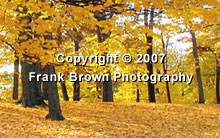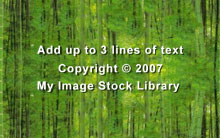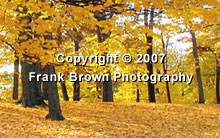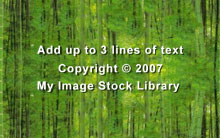|
The above mentioned methods for copy protecting images deal
with images that are displayed online, from a web page. These
methods are not suitable for images that you may want to send by
email or provide as a download. For example, if sending an image
to a client for their approval of your design, then the options
for protecting the image are reduced to:
- Using the watermarking tool above
to copy protect the image..
- Sending the image encapsulated in a secure document format
like
CopySafe PDF.
| Copy Protection & DRM News |
|