|
The following explanation of Image Encryption to protect
images includes samples at the bottom of the page:
| 4. |
Encrypted Images |
 |
|
Image encryption for use on web pages is very different to the
encryption used in file protection solutions, and the main difference is
that files, including images, can be encrypted very simply for safe file
storage, but it's not so easy to decrypt an image on the fly and display
it on a web page without exposing the decrypted resource.
To properly protect the image it needs to remain in its encrypted form
and to allow a viewer like a Java applet or Flash viewer to decrypt it
and render it for normal display on the web page. This process can also
be performed using ActiveX but ActiveX is only support in one web
browser (Internet Explorer) and only on Windows. Flash is not suitable
because it's such an insecure process that it can be easily exploited to
expose the very heart of your encryption secrets.
That leaves Java, and it just so happens that there is only one
application available, and it's been around since 1998.
Secure
Image is supported in all popular web browsers across all
operating systems. Unlike normal Java applets the Secure Image applet
has been specially designed to decrypt images from an algorithm key
based on the domain name of hosting site. The image itself remains
encrypted even while being displayed, thus protecting it while stored in
the browser's cache.
An exmple of the Secure Image security applet viewer is shown below.
Here the image location is safe because the image is encrypted and
cannot be displayed from anywhere except the site that it was encrypted
for.
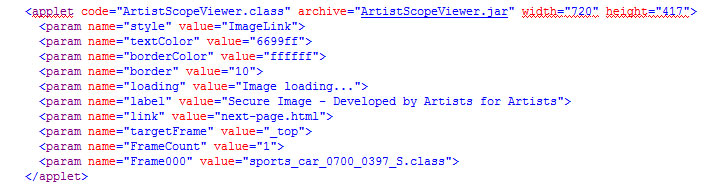
You can download this
encrypted
image sample. Unzip and copy the folder to the root of your
personal web server. The image has been encrypted and domain locked for
"localhost". Then visit it using Internet Explorer. Full instructions
are in the included Readme file.
While image encryption may offer no protection on its own from
Printscreen or screen capture, it can prevent copy by page saves
and mouse saves, and be safe from search and site grabbers. But the big
plus, especially for an image stock library that may house thousands of
quality originals, the images
that are stored on the web site are safe from anyone who can get to them
directly, which includes hosting staff and your webmaster. |
|
Return to the image protection techniques list
|
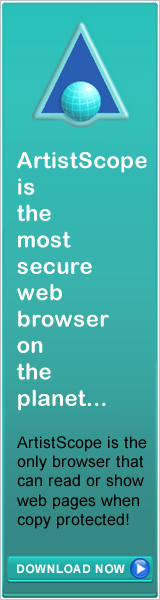
|